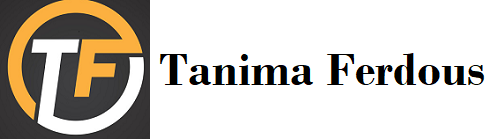[মৌমাছি] তার পেট থেকে বিভিন্ন রঙে পানীয় নির্গত হয়। তাতে মানুষের জন্য রয়েছে সেফা।(সুরা নাহল, আয়াত-৬৯) মধু হল মহান সৃষ্টিকর্তা প্রদত্ত…
In today’s digital age, privacy is a major concern for many internet users. As we browse the web, we often seek ways to protect our personal information and maintain anonymity. One of the tools that have gained popularity for this purpose is the incognito mode offered by most modern web browsers. But is the incognito browser really free, and what exactly does it offer in terms of privacy? Let’s delve into these questions to uncover the truth.
What is Incognito Mode?
Incognito mode, also known as private browsing mode, is a feature available in most web browsers, including Google Chrome, Mozilla Firefox, Microsoft Edge, and Safari. When activated, it provides a browsing experience that does not save your browsing history, cookies, site data, or information entered in forms. This means that once you close your incognito window, your browsing session is not recorded.
Is Incognito Mode Free?
The short answer is yes—incognito mode is free. It is a built-in feature of most web browsers and does not require any additional downloads or subscriptions. All you need to do is access this mode through your browser’s menu. Here’s how you can activate incognito mode in popular browsers:
- Google Chrome: Click the three-dot menu in the upper-right corner and select “New incognito window.”
- Mozilla Firefox: Click the three horizontal lines in the upper-right corner and choose “New Private Window.”
- Microsoft Edge: Click the three-dot menu in the upper-right corner and select “New InPrivate window.”
- Safari: Go to “File” in the top menu and choose “New Private Window.”
What Incognito Mode Does and Doesn’t Do?
What It Does:
- Does Not Save Browsing History: Your browsing history is not stored on your device.
- No Cookies or Site Data: Cookies and site data from your session are not saved after you close the incognito window.
- No Form Data: Information entered into forms is not saved.
What It Doesn’t Do:
- Does Not Hide Your IP Address: Your IP address can still be tracked by websites and your internet service provider (ISP).
- Does Not Prevent Tracking by Websites: Websites can still track you during your incognito session using methods like fingerprinting.
- Does Not Provide Complete Anonymity: While incognito mode can hide your activity from other users on your device, it doesn’t make you anonymous on the internet.
Why Use Incognito Mode?
Incognito mode is useful in several scenarios:
- Public or Shared Computers: If you’re using a computer that others might access, incognito mode helps keep your browsing private.
- Testing Websites: Web developers use it to view websites as they appear to first-time visitors.
- Avoiding Targeted Ads: It can help prevent sites from using cookies to target ads based on your browsing history.
Limitations of Incognito Mode:
Despite its benefits, incognito mode has limitations. It does not protect you from online tracking by websites or your ISP. For more robust privacy, consider using a virtual private network (VPN) or privacy-focused browsers and search engines.
FAQs about Incognito Mode
Is incognito mode free to use?
Yes, incognito mode is a free feature built into most modern web browsers. You do not need to pay or download any additional software to use it.
How do I activate incognito mode in my browser?
- Google Chrome: Click the three-dot menu in the upper-right corner and select “New incognito window.”
- Mozilla Firefox: Click the three horizontal lines in the upper-right corner and choose “New Private Window.”
- Microsoft Edge: Click the three-dot menu in the upper-right corner and select “New InPrivate window.”
- Safari: Go to “File” in the top menu and choose “New Private Window.”
Does incognito mode make me completely anonymous?
No, incognito mode does not make you completely anonymous. While it hides your browsing history and cookies from others using your device, it does not hide your IP address or prevent websites and your ISP from tracking your activity.
Can websites still track me while using incognito mode?
Yes, websites can still track your activity through methods like fingerprinting, which collects information about your device and browsing habits. Incognito mode does not block these tracking techniques.
Does incognito mode protect me from malware
? No, incognito mode does not offer protection from malware. It only affects your browsing data storage and does not provide any additional security against malicious software.
Will my browsing history be visible to other users on my device?
No, incognito mode ensures that your browsing history, cookies, and form data are not saved, so other users on the same device will not see your activity if they open a new incognito window.
Can I use incognito mode to avoid targeted ads?
Incognito mode can help reduce the impact of targeted ads by not saving cookies from your browsing session. However, it does not completely prevent ad tracking or targeted advertising.
Is incognito mode suitable for online banking or sensitive transactions?
While incognito mode provides privacy from other users on your device, it does not offer additional security for online banking or sensitive transactions. It is essential to use secure websites (look for HTTPS) and follow best practices for online security.
Conclusion:
Incognito mode is indeed free and provides a basic level of privacy by not saving your browsing history, cookies, or form data. However, it does not offer complete anonymity or protection from all forms of tracking. Understanding its limitations can help you make informed choices about your online privacy and security. For more advanced privacy protection, exploring additional tools and practices might be necessary.